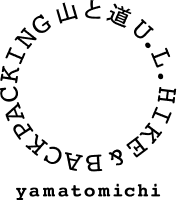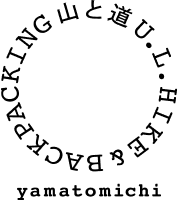Yamatomichi Online
How to Cancel
Your Order
We have updated our online shop system so that you can cancel your order by yourself.
In the previous system, when you made a wrong order and wanted to cancel it, you had to request the cancellation and we processed it, which sometimes kept you waiting for a long period of time.
The new system will allow you to cancel by yourself easily without waiting for our response. Though we accept cancellations only before the package is prepared for shipping at our warehouse, the new cancellation system is much faster and easier.
The cancellation procedure is as follows:
- Click the “CHECK ORDER STATUS” button at the end of Order Confirmation email, which is automatically sent right after you ordered.
- Click the “Cancel” button* in your order status page.
*If the button does not appear, you cannot cancel your order. - The pop-up window says “Are you sure you want to cancel?”, so click “YES”.
Notes:
– You can cancel your order only before your order is prepared for shipping at our warehouse.
– When you cancel your order, you cannot select individual items to cancel. All products in your order will be canceled collectively.